In the previous post we spoke about how to search for items in a linked list. In this post we are going to talk about how we can add a new node before or after a specific node in a doubly-linked list. This is simply a matter of moving references (pointers) around.
AddBefore
To add a new node before a specified (current) node we need to update references for a couple of nodes. We need to set the Next reference for the new node to the current node, set the Previous reference for the new node to the current node’s Previous reference and then update the current node’s Previous to point to the new node. If the current node already had a Previous reference node, set that node’s Next reference to the new node. Here’s the code:
public void AddBefore(Node<T> currentNode, T value)
{
if (currentNode is null)
{
throw new ArgumentNullException(nameof(currentNode));
}
_count++;
Node<T> newNode = new() { Value = value };
var temp = currentNode;
newNode.Next = currentNode;
newNode.Previous = temp.Previous;
currentNode.Previous = newNode;
if (newNode.Previous != null)
{
newNode.Previous.Next = newNode;
}
if (newNode.Previous is null)
{
_head = newNode;
}
}
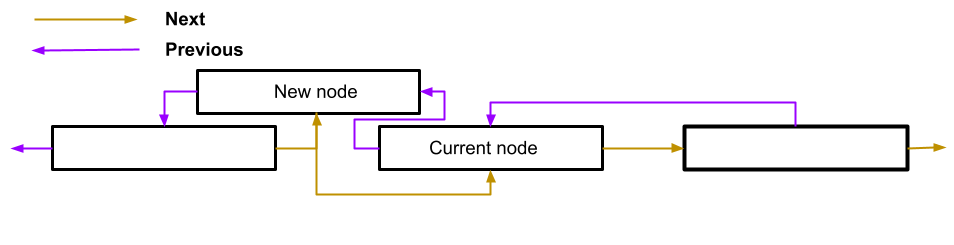
AddAfter
To add a new node after the current node we set the new node’s Previous to the current node, set the new node’s Next to the current node’s Next and set the current node’s Next to the new node. Lastly, if the current node already had an existing Next reference we need to update it’s Previous to point to the new node.
public void AddAfter(Node<T> currentNode, T value)
{
if (currentNode is null)
{
throw new ArgumentNullException(nameof(currentNode));
}
_count++;
Node<T> newNode = new() { Value = value };
Node<T> temp = currentNode;
newNode.Previous = currentNode;
newNode.Next = temp.Next;
currentNode.Next = newNode;
if (newNode.Next != null)
{
newNode.Next.Previous = newNode;
}
if (newNode.Next is null)
{
_tail = newNode;
}
}
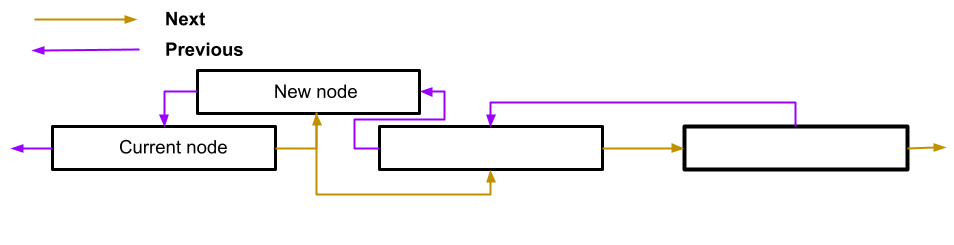
In this post we spoke about how to add a new node before or after a specified node. This is all about updating the references (pointers) properly to ensure that our linked list ‘chain’ is not broken. In the next post we are going to attempt a HackerRank problem relating to a doubly-linked list. Till next time, have a good one.
Comments